
My colleagues at work showed me, that you can customize the image that is shown whenever 3ds Max starts, which I think is very cool. So I thought it would be great to have some variation in that image. With the random splash loader you can have a folder with bitmaps and whenever 3dsmax is started, it will display a random image. This started as a Python exercise but I thought it might be worth to share, as so many people here use the software every day. There is no installation needed, just place the files in the 3ds Max root folder:
- Unpack the "splash" folder and the "3dsmax_random_splash_loader.exe" into your 3dsmax folder (e.g. C:Program FilesAutodesk3dsMax 2011).
- Fill the "splash" folder with images of any resolution (must be .bmp!).
- Create a shortcut to the 3dsmax_random_splash_loader.exe
- Place the shortcut on your desktop/taskbar/startmenu and use it to start 3dsmax. That's it.
If you want to remove the application, just delete the 3dsmax_random_splash_loader.exe and the splash folder.
Why is the file almost 4mb, and why an ".exe"?
Many people still don't have Python installed, which is required to run Python scripts. I compiled the script into an executable using PyInstaller, so the .exe basically includes a small Python runtime environment and installing Python is not required.I also packed four images into the .rar just for you too see if it works. The images can have any name, aspect or resolution, as long as they are bitmaps. If you like the autodesk type logo you will have to recreate and overlay it yourself, as this is not done by the software. All the script does, is copy, move and rename images. As the script executes the 3dsmax.exe, you might have to allow this when using a firewall. Don't worry, no trojans included ;)
It might also be necessary to start the shortcut as Administrator. You can check this option in the Advanced Properties of the shortcut, which is where you can also change the icon for that shortcut (e.g. from Max 2012 icon to Max 2011 icon): This should work with any max version (tested with Max 2011 and 2012 on Win7 64x), please tell me if it doesn't. Hope you like it :)
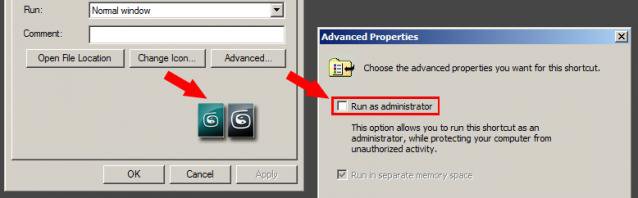
2011-05-29: Fixed a small bug that could create a corrupted splash.bmp (thanks to Anubis) .
3ds Max Random Splash Loader @ Scriptspot If you use this script, be awesome and donate a few bucks!