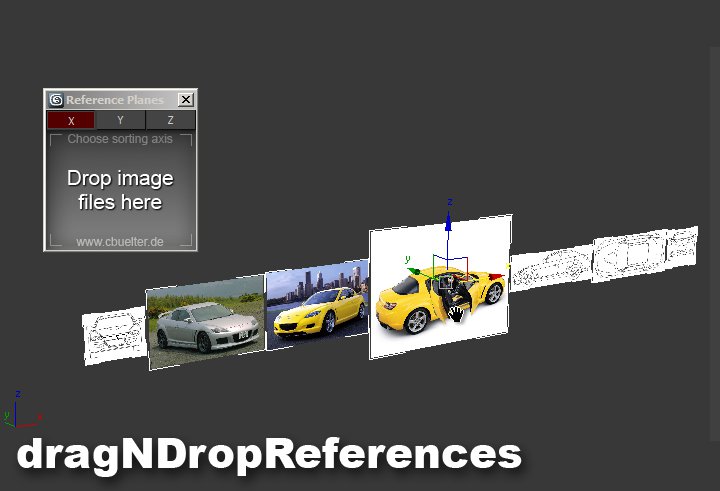

For modeling in 3ds Max I like to use image planes textured with reference images of my object. Not only for blueprints, but even any reference, because on my laptop screen space is very limited and this way I don't have to switch between applications, just move my view a little.
Setting up those planes is annoying, because you would have to create a material for each and then a plane with the right aspect ratio. This script automates all this, by giving you a little window where you can drag and drop any common image type onto. The reference planes will then be created on a line and you can specifiy whether to align height/width of all images. You can also choose a material type and the gamma value that the images are loaded with.
Explanatory video:
- 22/08/13: Added scaling option for planes; Script now remembers its settings
- 03/01/13: Set plane segments to 1 on creation
- 05/12/12: Removed axis checkboxes, added option to align width or length of the planes, updated image, tightened UI
- 18/11/12: Removed self-illumination from Standard material. which made things too bright (thanks to DeaDog)
- 13/10/12: Added option to choose the material type (mr arch&design, standard & vraymtl)
- 06/10/12: Disabled Real World Scale for maps, added Gamma correction option using a color correction map (thanks to miauu, Kinofaya)
- 29/09/12: UI checkbutton fix, thanks to Anubis
- 27/09/2012: Now recreates image from Base64 string (method by LoneRobot.net, thanks to barigazy); now uses "maxOps.canImportBitmap" thanks to Anubis