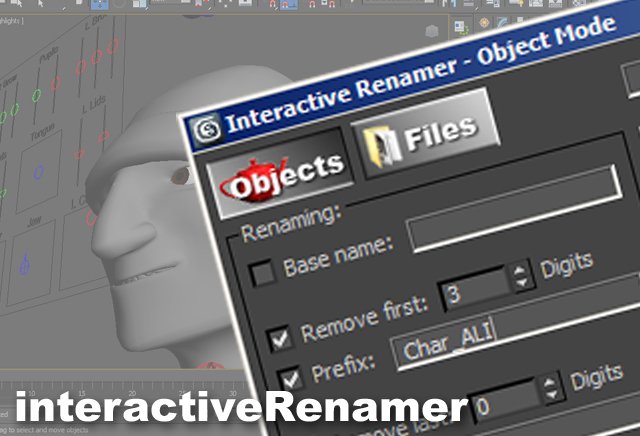
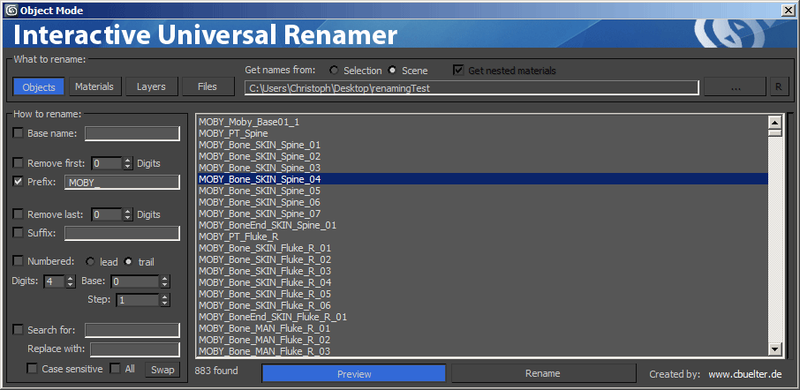
NEW VERSION: Asset Paths + Sorting + Filtering + Multiselection
I guess every person dealing with rigging and MAXScript has to write a renaming script once in his life.
I have tested at least half a dozen existing ones before I wrote my own. A key thing that is different from other similar scripts is the ability to see your name changes instantly while you type, giving it an interactive "text editor" feeling. A useful tool for maintaining name conventions in a complex Rig or scene, as well as quick file renaming, e.g. for numbering image sequences for import to Adobe Flash etc.
Hope you like it!
- 28/12/13: Rewritten again to better separate model and functionality. New features include: Asset Paths can be renamed, Names can be filtered and sorted, only selected items in the list are renamed.
- 25/01/13: Replaced the edittext field with a dotNet textbox with autocompletion (thanks to Nick Moutafis)
- 19/01/13: Now finds all materials in scene and nested materials on selected objects, Shows No. of items in list, remembers last file path, fancy header image, Supported nested material types atm: Multimaterial, Blend, Shell, Compositematerial, Shellac, Shellac, DoubleSided, VRay2SidedMtl, VRayBlendMtl, VRayMtlWrapper, VRayOverrideMtl
- 18/01/13: Rewrote almost everything, dumped most custom GUI elements, too much hassle when things change, Added layers and materials, added scene/selection option for objects and materials, Added quick single renaming tool by doubleclicking an item in the list, Now only renames when name changed
- 23/09/12: GUI stuff, MZP installer
- 20/09/12: Some bug fixes, implemented s&r "All occurences" option Installation is easy: Just drag & drop the .mzp onto your 3ds Max viewport (or use MAXScript -> Run Script) and add the macro script (category: Buelter) to a menu/toolbar/quadmenu/shortcut afterwards.